@svelte-put/intersect
svelte action that wraps for IntersectionObserver
Acknowledgement
This package employs svelte action strategy. If you are looking for a declarative & component-based solution, check out metonym's implementation .
Installation
terminal
npm install --save-dev @svelte-put/intersectQuick start
quick start
<script lang="ts">
import { intersect, type IntersectDetail } from '@svelte-put/intersect';
function onIntersect(e: CustomEvent<IntersectDetail>) {
const { observer, entries, direction } = e.detail;
console.log('the observer itself', observer);
console.log('scrolling direction:', direction);
console.log('intersecting:', entries[0]?.isIntersecting ? 'entering' : 'leaving');
}
</script>
<div use:intersect on:intersect={onIntersect} />
Initialization Options
intersect take an object parameter that supports all options in
IntersectionObserver constructor (
root, rootMargin, threshold, ), and an additional
enabled property for enabling/disabling the action.
initialization
<script>
import { intersect } from '@svelte-put/intersect';
let root;
</script>
<main bind:this={root}>
<section
use:intersect={{
enabled: true,
root,
rootMargin: '100px 0px 50px 0px',
threshold: [0.2, 0.5, 1],
}}
/>
</main>
Events
on:intersect
Essentially the same as callback as one passed to the IntersectionObserver constructor, but through the CustomEvent API
intersect will attempt to detect the scrolling direction by keeping record of
boundingClientRect. This is available through the direction property.
on:intersect - example source
on:intersectonce
Same interface as on:intersect, but will only fire once on the first
intersection.
On possible use case is for fading-in animation on scroll, like in the example below.
on:intersectonce - example source
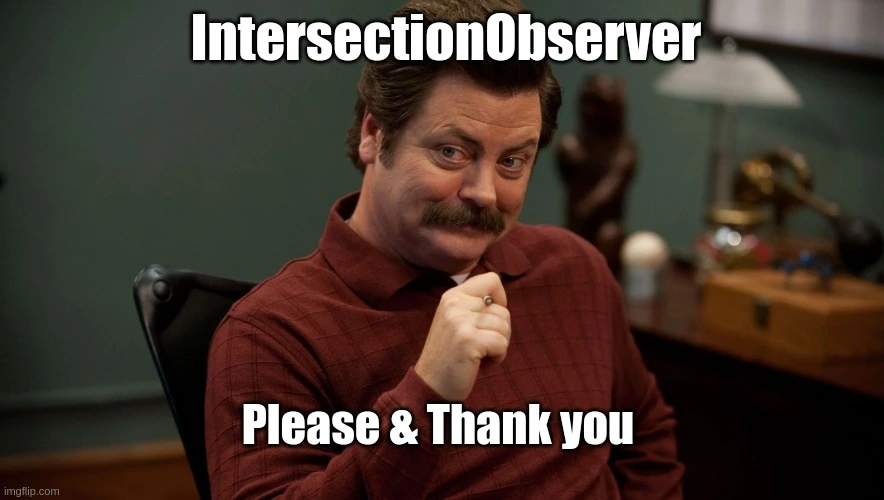
Happy observing intersection! 👨💻